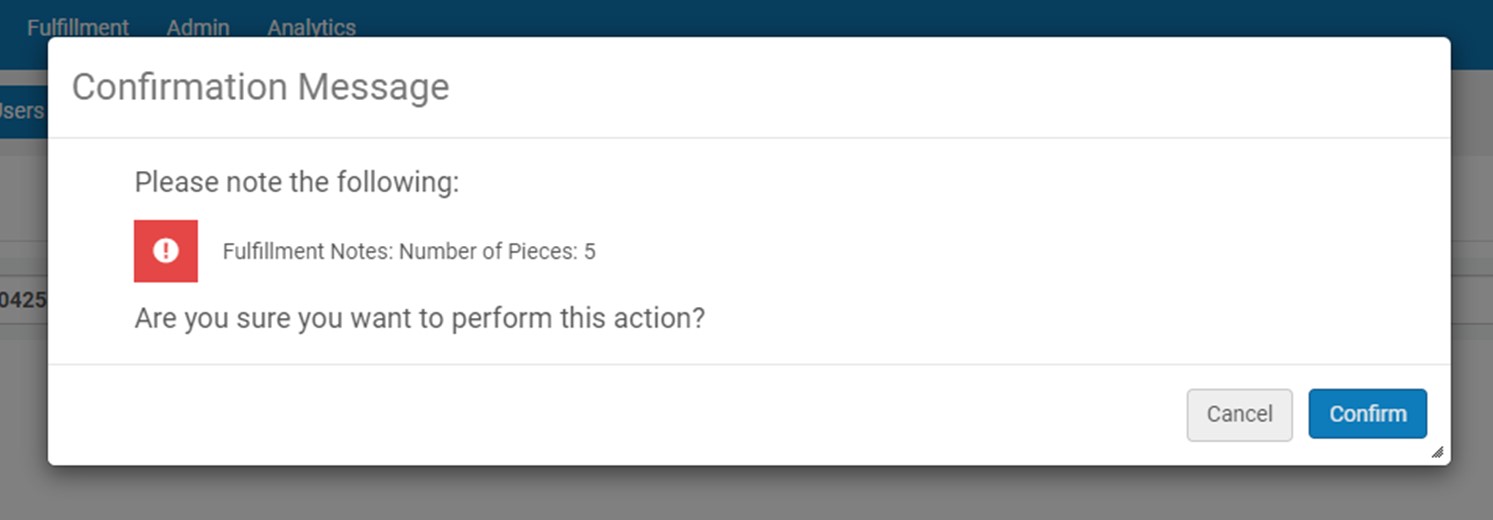When returning items, go to Fulfillment > Return Items in Alma

Check to make sure the items are there before you scan the barcode (disks are in the case, etc). Scan the barcode on the item into the ‘Scan item barcode’ field. The items will appear in the list below as you scan them in. Keep your eyes on the screen and make note of any pieces counts you have to confirm. If you need to change the return date, you can do so by clicking on the calendar widget in the ‘Override return date and time’ field before scanning.

Damaged/Incomplete Items:
Returned items that show signs of damage should not be checked in. Give the damaged item to a supervisor.
Many non-book items (CDs, DVDs, equipment, kits, maps, musical scores, etc.) will be comprised of multiple units (called “pieces” in Alma). Items returned in an incomplete state should not be discharged. If they cannot be returned to the user, give the incomplete item to a supervisor.
Here is an example of the fulfillment note that will populate if the returned item has multiple pieces: