When in Alma and you are requested for a user or ID, if you just enter information in the text box but do not select the resulting search result that Alma provides, you will not be able to proceed with your request. For instance, in this example, I am trying to do a Patron Physical Item Request and I enter the VUNet ID of the user and just tab through, without selecting the user found:
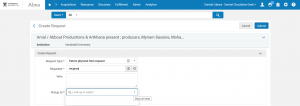
That causes Alma to be confused and as a result, you are not given an option to select a Pickup Library location, like you would normally see. To correct this, go back to the Requestor field and enter in the VUNet ID, but this time, select the name that Alma finds:

By doing this, Alma knows who you are referring to and is able to check the policies and provide options for pickup locations:
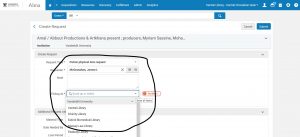
So the key is to remember to select the user Alma finds.