When Returning items from the Book Drop for the first time of the day, you need to back date the return to the previous day to avoid overdue fines for people who returned items after the Book Drop was last checked the previous day:
1. Go to Fulfillment -> Return Items
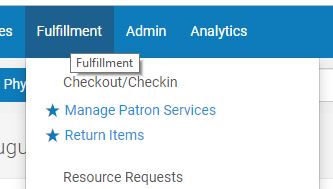
2. Click on the field to the right of ‘Override return date and time’ and a calendar will pop up
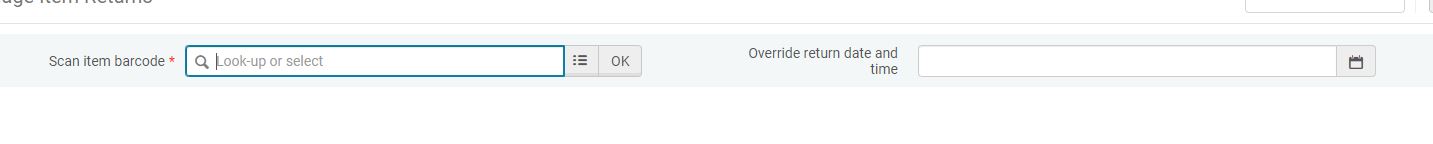
3. Click on the previous day on the Calendar, then click ‘Apply.’
