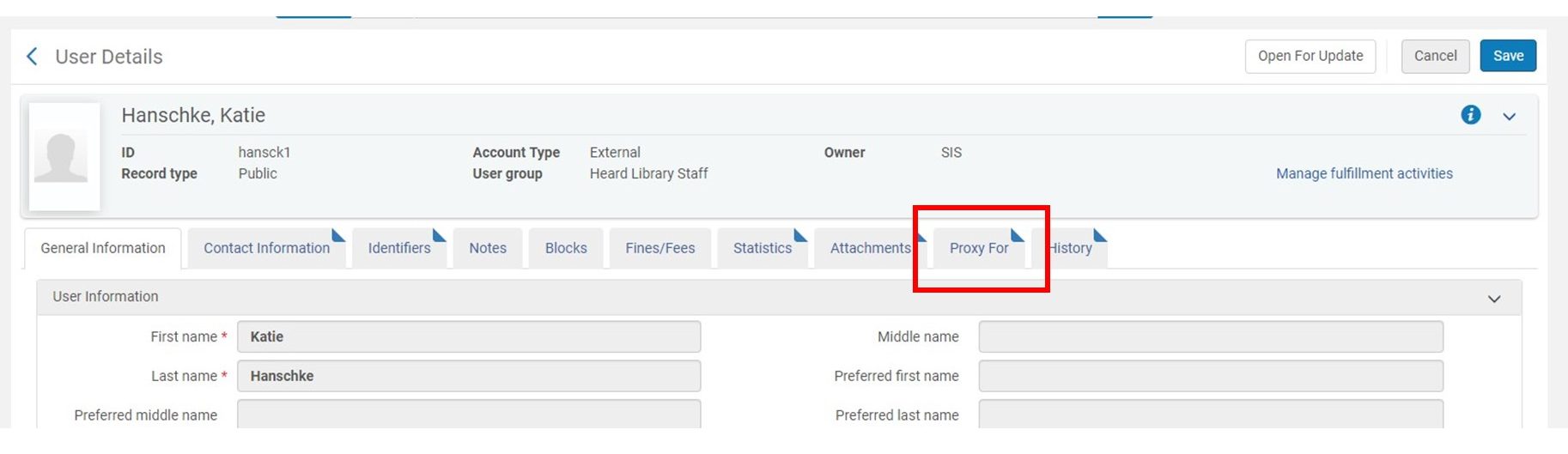Faculty members may designate students and library staff to act as their proxies. This allows a proxy to check out library materials in a faculty’s name. When a student or library staff identifies as a proxy, you must check the box labeled “Use Proxy” before swiping the user’s card. If the box is not checked and proxy is not selected, the materials will be charged to the user’s account rather than the faculty member’s account. The faculty member name will then appear in the box marked “Proxy for.” You can then check out the item in the same way that you would any other item.
If the faculty member’s name does not populate in the drop-down next to the “Proxy for” box, the patron will needed to be added as a proxy for the faculty member. If a faculty member would like a student to serve as their proxy, they will need to provide written permission to their home library. Law library staff serve as proxies for law faculty members as well.
In order to add a student or library staff member as a proxy for a faculty member, you will first need to access the student or library staff member’s profile. You can also use the student or library staff member’s profile to determine for whom they are a proxy.