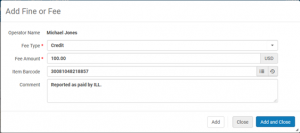Manual Billing
Automatic billing and manual billing, by changing the item to Lost, both bill for the Replacement Cost in the item record. If the Replacement Cost is blank, Alma bills for $75. To ensure that Alma bills for the amount you want, populate/correct the Replacement Cost in the item record before the item is changed to Lost.
- In Fulfillment>Manage Patron Services, search for the user, or, swipe the user’s card
- Change the Loan Display filter to All Loans
- From the row action list, adjacent to the loan entry for the item you want to bill for, choose Lost

ILL and Billing
- ILL will always specify when an item should be billed by contacting a circulation representative at each library
- Circulation staff should follow the steps for manual billing when contacted by ILL
- Lost loans will remain on the ILL pseudo-patron’s account until they are returned, staff use Delete Loan, or after 120 days
- Lost loans will be change to missing when loans are removed from user accounts via Delete Loan or via an Alma job at 120 days
- When ILL reports that bills for an item have been paid, credit all charges from the account of the appropriate ILL pseudo-patron. Crediting must be performed by a Circulation Desk Operator at the owning library.