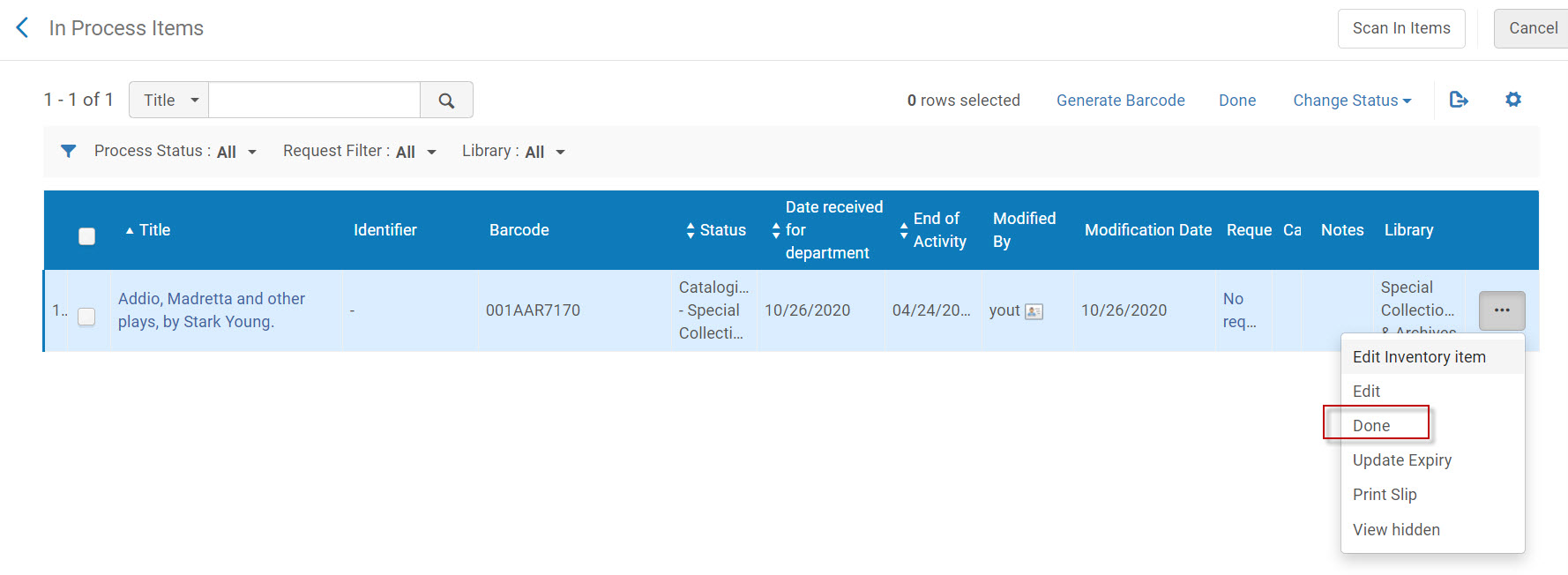Background information:
- When we migrated to Alma, a locally scoped “Special Collection Processing” work order was created within “Special Collection” library for library staff to request divisional (special collection items) cataloging work.
- While using this local work order, special collection cataloging staff experienced issues with frequent switching user locations and multiple scans, occasionally items are stuck in a process with no way to get out.
- After research, investigation and tests, it is decided to merge this divisional cataloging work order into the system wide cataloging work order. A divisional work order department is created to process divisional items.
Cataloging work order setup:
- Cataloging work order is a system-wide work order.
- There are two work order departments under this work order, Cataloging at Baker, and Cataloging at Special Collection; operators are assigned to the corresponding department.
- Keep all the current cataloging work order status, “cataloging – special collection” status can be used by both department.
- Locally-scoped special collection processing work order type is removed from Special Collection library, all items in that work order have been completed or moved out.
To request cataloging work for an item:
When items need to be cataloged, staff create the work order for the item, based on the item’s home library, it can be assigned to “cataloging at baker department” or “cataloging at special collection department”.
- Identify the item in Alma, click “row action […]” button, then choose “Work Order”.
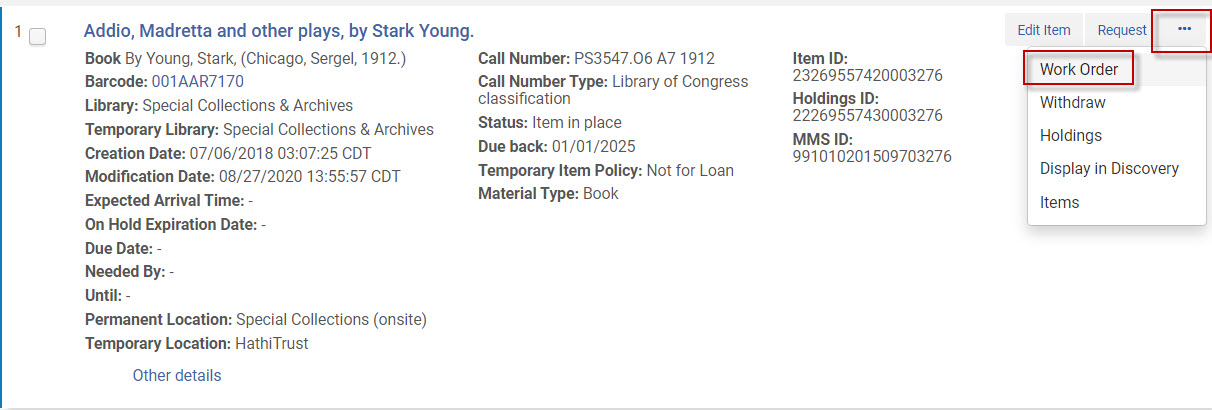
- Select “Cataloging” from the Process Type drop down.
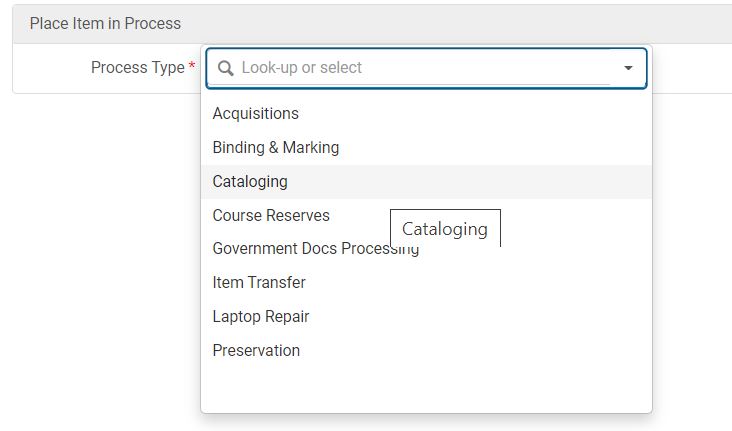
- Choose the “Managing Department” based on item home library. For non Special Collection items, only “Cataloging at Baker” department is available.
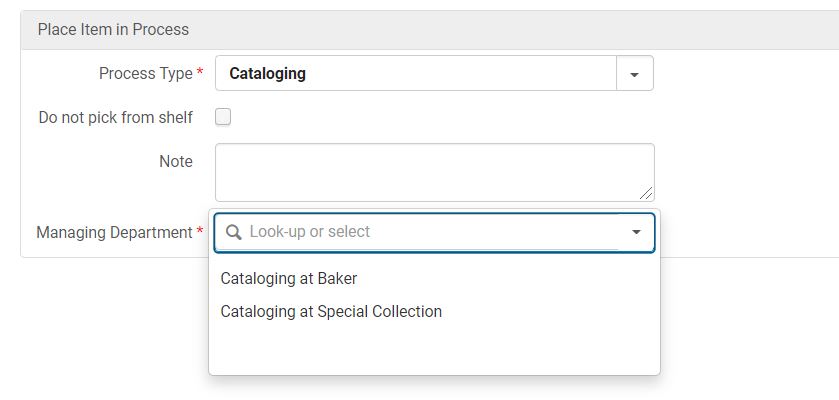
- Click “Submit”, to send the items to Baker or Special Collection for catalog process.
To work on and complete Cataloging work order:
- When items arrive at Baker or Special Collection, cataloging staff scan in the item, assign work order status (right now, we are using names as status). Make sure you are at the right location when scanning in items.
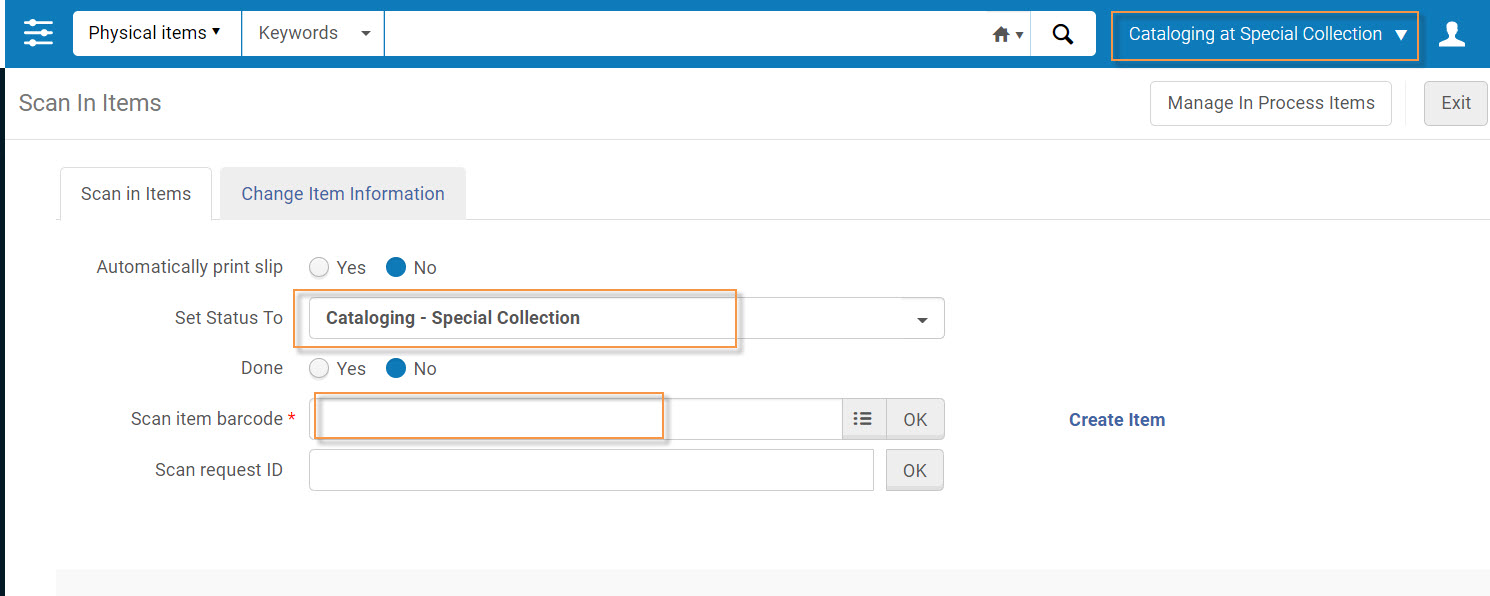
- When catalogers are done with the item, scan in item again, to mark the status as “Done”; or use “Manage In Process Items” list to mark work order as “Done”, transfer items back to home library.
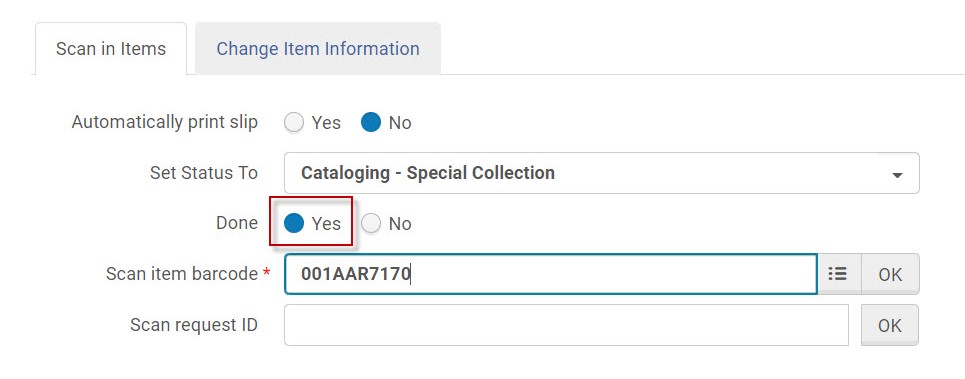 or
or