Last updated on 9/6/2023
- Graduated students are automatically turned into Alumni once their records expire in student feed (this happens on Tuesdays when LTDS runs an inactivation script against VU inactive feed).
- Once graduated student accounts change to “Alumni”, their bills/credits are no longer sending over to Student Accounts.
- When a assumed lost book is returned, the “lost item replacement fee” will automatically credited back to the user’s account in Alma. If the user is a “Graduate” or “Undergraduate” student, the credit will be forwarded to “Student Accounts” on Sundays, students can get the credit. For other user groups, including Alumni, their bills/credits stay in Alma.
- If staff are issuing credits to a recent graduated student (Alumni), please
- Try do it after Tuesday (timing is important, because student inactive feed happens on Tuesdays)
- Update the student User Group to “graduate student” or “undergraduate student”.
- Go to History tab, look for the most recent “Additional ID” change, where the ID has been wiped off when user group changed to Alumni. Copy that ID.
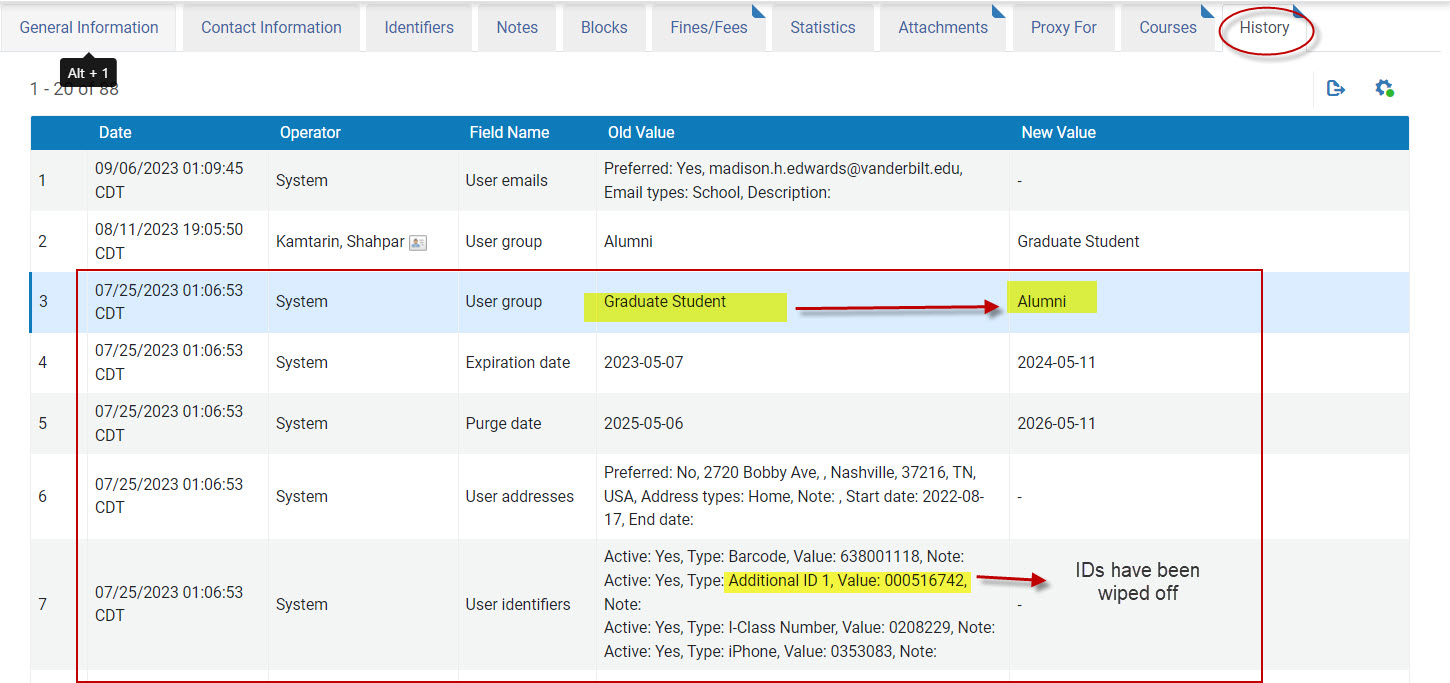
- Go to Identifiers tab, Add Identifier, choose “Additional IDI 1” as the “Identifier Type”, then paste the ID to the value filed.
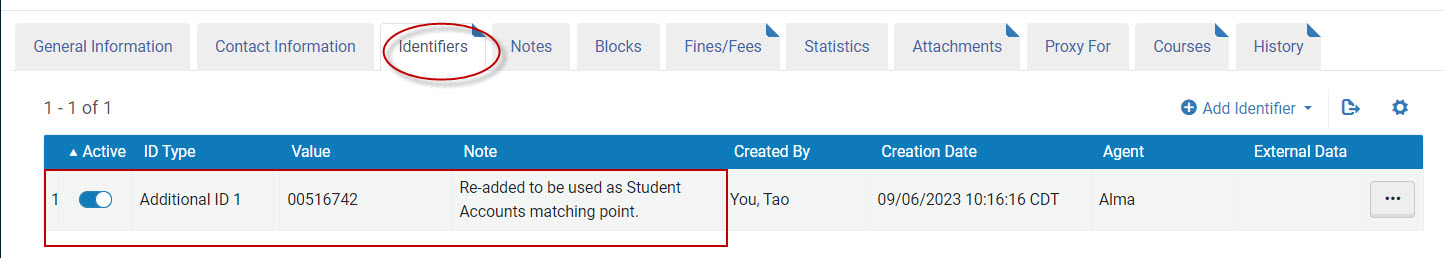
- Save the user record.
- Double check next Tuesday or later to ensure bills/credits are sent over to Student Accounts on Sunday night. If not, please submit an Inform for LTDS to investigate.
- Once the bills/credits are sent over to Student Accounts, the remaining balance in Alma will be 0.00 USD.
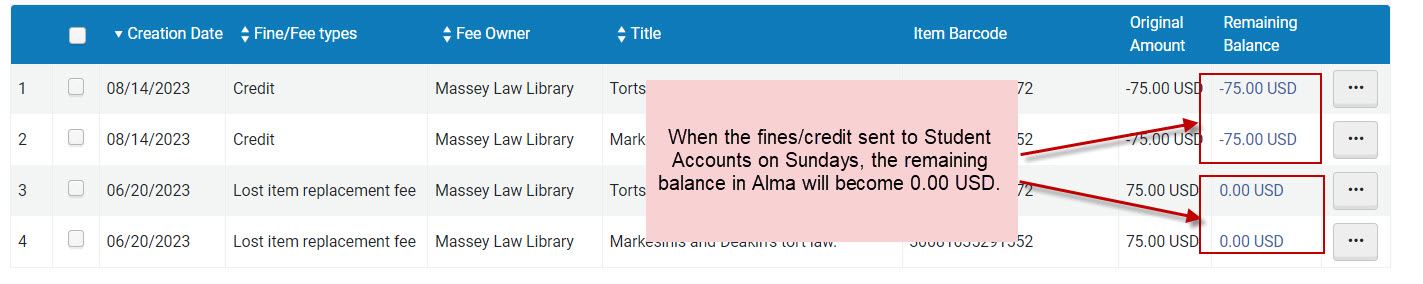
- The student user group will be updated to Alumni the following Tuesday when inactivation script runs against to the VU inactive feed. If not, please manually update the user record to Alumni, remove additional ID.
- Once the bills/credits are sent over to Student Accounts, the remaining balance in Alma will be 0.00 USD.