There are times when you delete a record that you did not intend to delete. When this happens, you need to do the following:
In Alma, go to Resources -> Manage Deleted Repository:
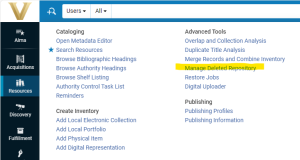
Check here for more details on how to use the “Manage Deleted Repository”: Ex Libris Restoring Deleted Records
However, sometimes you are unable to find the record through the method described in the documentation. In those cases, you need to find the Physical Item ID. To do this, go to Analytics -> Create -> Analysis -> Physical Items Historical Events.

From there, if you know the barcode of the item to be recovered, go to “Physical Item Details (Current)” and select Barcode with a Filter containing your barcode number, Lifecycle (to make sure the item is deleted), and Physical Item ID:
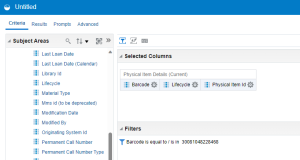
This will give you your Physical Identification ID, which you can then use to recover the deleted item:
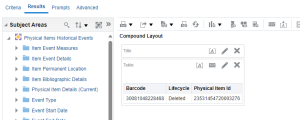
Go back to Alma -> Repository -> Manage Deleted Repository and enter the PID number.